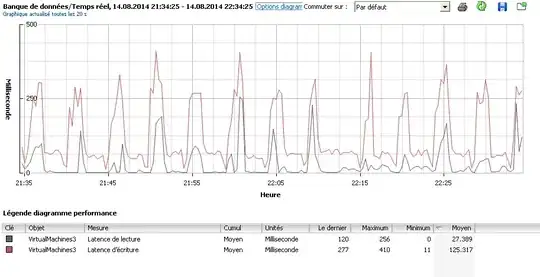Strangely I have a virtual machine that keeps constantly freezing for some seconds or minutes.
On the OS side, the CPU and memory used are quite low. On VMWare side, it's the same, the machine never uses more than 50% CPU. All other machines on the same VMWare ESXi server are running perfectly fine.
After hours of trying to figure out what could be the cause of this problem I decided to ask if anyone had an idea ? Of course I also searched intensively the web, and a colleague was also unable to find any hint.
What's difficult is that it can be anything, either on Windows, either on VMware site, as I don't see any graphic or number showing any problem.
Thanks a lot in advance for any hint or help !
P. S. Versions details : Guest OS : Windows XP, running "Symantec Endpoint Antivirus Console" VMWare ESXi 4.1.0