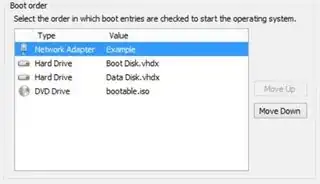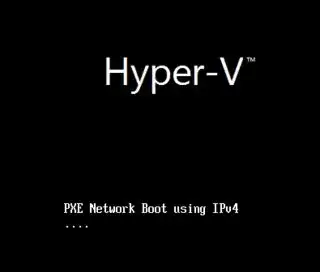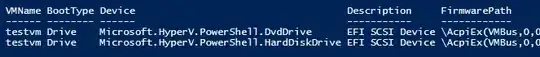Those firmware entries you mention are of type Firmware Application (101fffff). They can be controlled from within the guest OS using bcdedit, the hypervisor will replicate changes:
https://docs.microsoft.com/en-us/previous-versions/windows/it-pro/windows-vista/cc749510(v=ws.10)
Host:
get-vmfirmware six
VMName SecureBoot SecureBootTemplate PreferredNetworkBootProtocol BootOrder
------ ---------- ------------------ ---------------------------- ---------
Six Off MicrosoftWindows IPv4 {File, Drive, Network}
Guest:
bcdedit /enum all /v
Firmwareanwendung (101fffff)
----------------------------
Bezeichner {e56c0c0b-9e14-11eb-8bb5-00155d001627}
description EFI Network
bcdedit /delete {e56c0c0b-9e14-11eb-8bb5-00155d001627}
The entry has been removed from the Hyper firmware page (if the settings are currently open, hit the refresh button on the firmware page)
get-vmfirmware six
VMName SecureBoot SecureBootTemplate PreferredNetworkBootProtocol BootOrder
------ ---------- ------------------ ---------------------------- ---------
Six Off MicrosoftWindows IPv4 {File, Drive} <<< no network
But what if we remove the harddisk?
Firmwareanwendung (101fffff)
----------------------------
Bezeichner {e56c0c0c-9e14-11eb-8bb5-00155d001627}
description EFI SCSI Device
bcdedit /delete {e56c0c0c-9e14-11eb-8bb5-00155d001627}
Congratulations, you just killed your machine. There's no option on the Hyper-v Gui page to fix this, nor will a guest reboot fix this, so thank you for providing a powershell command to fix this, I just tested, it's working. In the Hyper GUI, there's a stupid way to fix the firmware by opening the harddisk page, changing SCSI number, clicking "Apply", then changing it back, hitting "apply" again. There's MS for you.
What happens on a real computer when a firmware application is removed through bcdedit? Will the motherboard (or whereever that mysterious NVRAM resides) re-create the firmware entry after a reboot? Will it be then picked up by bcd store automatically?