My team has written an internal BI server, which generates HTML reports at links such as /users/daily or /updates/questions.
The server is written in Grails, and it works perfectly with a classic Apache-Tomcat setting:
ProxyPass / http://localhost:8080/ nocanon
ProxyPassReverse / http://localhost:8080/
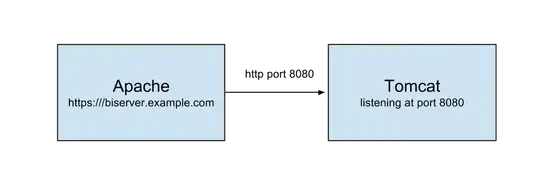
So
https://example.com/users/daily
Is proxied internally to
http://localhost:8080/users/daily
And served from the Tomcat servlet.
The server is successful, and I would like to deploy it thrice, to 3 different systems, distinguished by a URL suffix (/dev, /stg, /prod):
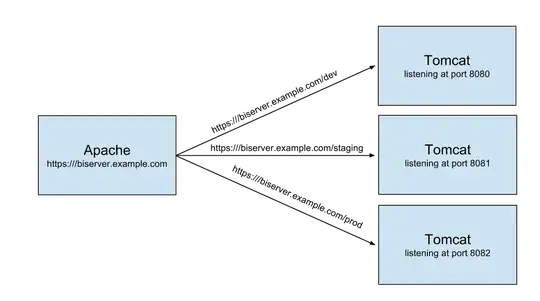
Meaning that https://example.com/dev/users/daily will be proxied from http://localhost:8080/users/daily, and https://example.com/prod/users/daily will be served from http://localhost:8082/users/daily.
I have tried some Apache RewriteRules and ProxyPass rules, but could not find a working combination.
How can I do the suffix-based internal routing in Apache that with working internal links?