By default, Outlook Web Access (OWA) in Exchange 2013 seems to move suspected junk mail to the Junk Email folder. This is undesirable behavior in most of my environments because we have Barracuda Spam Filters in place.
I'd like to accomplish the following setting globally for all existing and future users in an Exchange 2013 environment. What's the least-painful method to accomplish this?
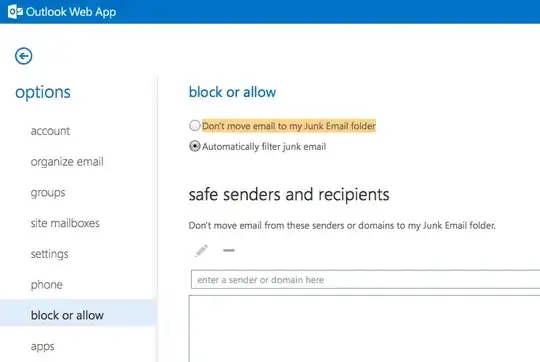
I thought the Exchange shell would be magic, but running
Get-Mailbox | Set-MailboxJunkEmailConfiguration -Enabled $false
yields...
The Junk Email configuration couldn't be set. The user needs to sign in to Outlook Web App before they can modify
their Safe Senders and Recipients or Blocked Senders lists.
+ CategoryInfo : NotSpecified: (:) [Set-MailboxJunkEmailConfiguration], DataSourceOperationException
+ FullyQualifiedErrorId : [Server=BANANA,RequestId=479f4808-2eda-4175-8503-7b670e46c277,TimeStamp=8/4/2014 4:33:33
PM] [FailureCategory=Cmdlet-DataSourceOperationException] 44FC7257,Microsoft.Exchange.Management.StoreTasks.SetMa
ilboxJunkEmailConfiguration
+ PSComputerName : banana