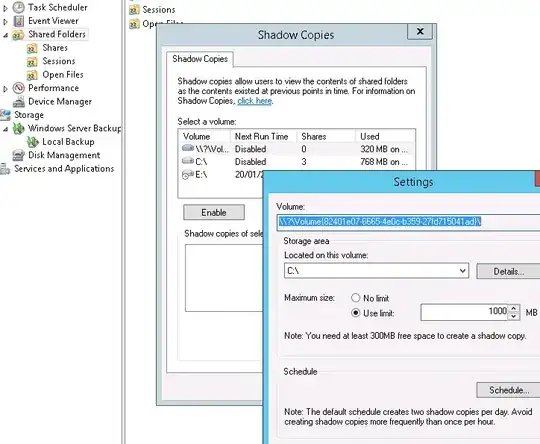We have a brand new Dell PowerEdge T320 with a PERC S110 RAID Controller running a fresh install of Windows Server 2012 R2. The RAID level is RAID 5 with two NTFS partitions, 1TB for the OS and 7TB for data. The server is an Active Directory Domain Controller and File Server. It is not yet populated with file sharing data and is currently pre-production.
Immediately after base installation, DC promotion, and software updates, I connected a 2TB external drive for Windows Server Backup. While attempting to create an initial Windows Server Backup (excluding the currently empty data volume) the backup fails immediately with "There is not enough disk space to create the volume shadow copy"
Full message from the event logs:
Log Name: Application
Source: Microsoft-Windows-Backup
Date: 8/2/2014 11:42:44 AM
Event ID: 521
Task Category: None
Level: Error
User: SYSTEM
Computer: PPSW2K12.ppsnew.local
Description:
The backup operation that started at '2014-08-02T15:42:23.021000000Z' has failed because the Volume Shadow Copy Service operation to create a shadow copy of the volumes being backed up failed with following error code '0x80780119'. Please review the event details for a solution, and then rerun the backup operation once the issue is resolved.
After some systematic fault isolation, I have determined that I can successfully backup while only including the System State and OS (C:) items. If I adjust the backup selection to include the Recovery partition, it fails. If I choose to include Bare Metal Recovery which implicitly includes EFI System Partition and Recovery Partition - it fails as well.
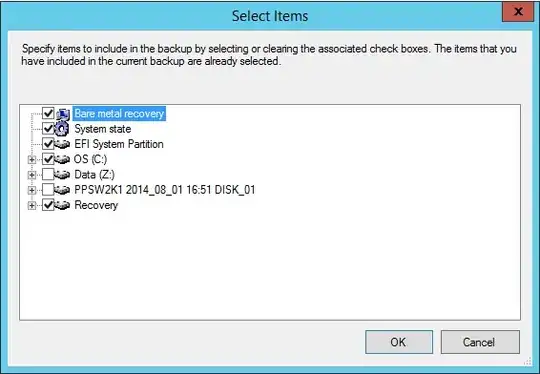
Here is an image of Disk Management:
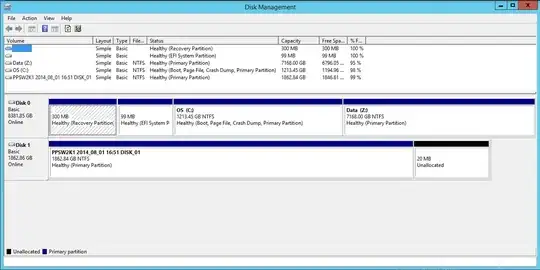
Finally, here is the output of vssadmin list ShadowStorage:
C:\Users\Administrator.PPSNEW>vssadmin list shadowstorage vssadmin 1.1 - Volume Shadow Copy Service administrative command-line tool (C) Copyright 2001-2013 Microsoft Corp.
Shadow Copy Storage association For volume: (C:)\?\Volume{b080ccf7-94a2-45da-b122-ee70cc385ff7}\ Shadow Copy Storage volume: (C:)\?\Volume{b080ccf7-94a2-45da-b122-ee70cc385f f7}\ Used Shadow Copy Storage space: 537 MB (0%) Allocated Shadow Copy Storage space: 2.93 GB (0%) Maximum Shadow Copy Storage space: 121 GB (10%)
Shadow Copy Storage association For volume: (\?\Volume{197b42fe-e3ae-4324-914b-ee4939139d15})\?\Volume{197 b42fe-e3ae-4324-914b-ee4939139d15}\ Shadow Copy Storage volume: (\?\Volume{197b42fe-e3ae-4324-914b-ee4939139d15} )\?\Volume{197b42fe-e3ae-4324-914b-ee4939139d15}\ Used Shadow Copy Storage space: 260 MB (0%) Allocated Shadow Copy Storage space: 2.93 GB (0%) Maximum Shadow Copy Storage space: UNBOUNDED (922240324%)
Shadow Copy Storage association For volume: (\?\Volume{11ca3fb4-34c9-4bb8-8a7e-d46d368159da})\?\Volume{11c a3fb4-34c9-4bb8-8a7e-d46d368159da}\ Shadow Copy Storage volume: (\?\Volume{11ca3fb4-34c9-4bb8-8a7e-d46d368159da} )\?\Volume{11ca3fb4-34c9-4bb8-8a7e-d46d368159da}\ Used Shadow Copy Storage space: 0 bytes (0%) Allocated Shadow Copy Storage space: 0 bytes (0%) Maximum Shadow Copy Storage space: 300 MB (100%)
Questions
- From my understanding, there appears to be sufficient space on both source and destination, what is causing this failure of the shadow copy creation?
- How might I further troubleshoot or resolve this issue?