mpstat -P ALL shows high %wa time on a single core from an 8 core CPU and I'm trying to figure out what's writing to disk. So how can I figure out what is running on that CPU core?
Asked
Active
Viewed 1.5k times
2 Answers
11
PSR column in output of :
ps -eLF
will show you PIDs on each core.
tonioc
- 1,017
- 8
- 11
-
Thanks! The accepted answer with iotop did not help in my case (a stuck NFS mount), but this answer did, combined with awk to filter by core number: `ps -eLF | awk '$9 == 4'` – Onnonymous Jan 03 '22 at 10:01
4
- Run
iotopand will show processes writing on disk.
Press a in it to top the most greedy process.
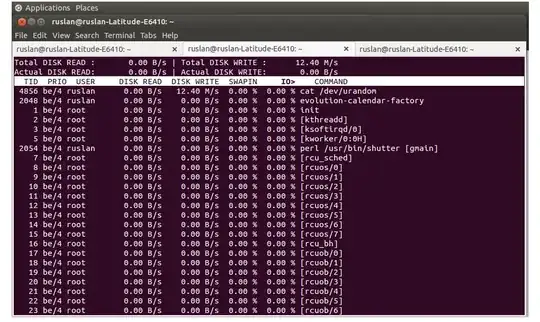
- lsof The following will return a list of all files that are open for writing:**
lsof | grep -e "[[:digit:]]\+w"
Ruslan Gerasimov
- 156
- 4