The following attributes are present on an Exchange user, and this is what my colleague sees: (notice the locks)
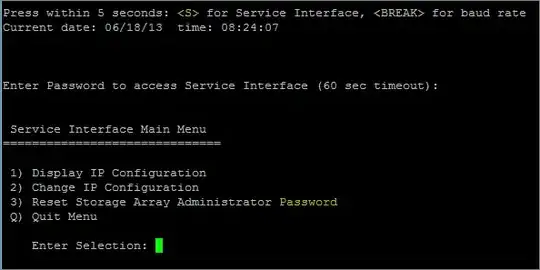
- How can I properly delegate Read access (or Read write if it must be) to these attributes?
One thing that is throwing me off is that the attributes also exist on AD accounts / contacts, but there is no GUI. I would also like to permit delegation of these attributes as well.
I think the concept I'm missing in AD is how "inheritance" works, and where permissions are applied in an inheritance situation. (An Exchange user is a superset of an AD user, but there are some things in Exchange such as active sync, that don't exist at the AD user level).
Understaning how to delegate permissions in an "exchange" situation vs an "AD situation" is probably where my knowledge gap is, then again, I could be off base.