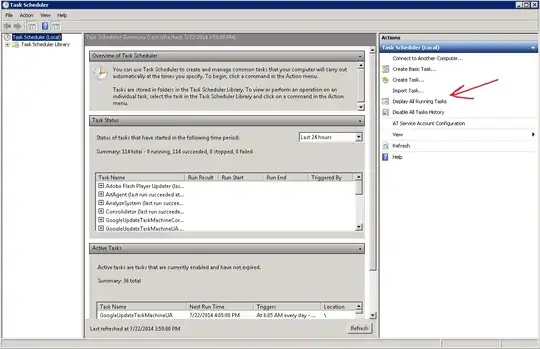I have scheduled a task on Windows Server 2008 R2 Task Scheduler that kicks off a python script. However, when the task is running, I don't see the process spawned in the Task Manager and therefore am unable to kill the task.
I know the task was running because it was producing the output files and the output files were locked but there was no related process in the Task Manager! How can I kill a running Task Scheduler task? Thanks!