Is the default Ctrl-Alt-Delete shutdown -r functionality on Linux systems a dangerous feature?
Years ago, when I deployed physical systems with attached keyboards and monitors, I'd sometimes modify the /etc/inittab on Red Hat systems to disable the reboot trap. This usually happened after a local IT person or Windows admin accidentally used the magic key combination on the wrong terminal/keyboard/window and rebooted their server.
# Trap CTRL-ALT-DELETE
ca::ctrlaltdel:/sbin/shutdown -t3 -r now
I haven't done this since the RHEL4 days, but newer systems seem to have a /etc/init/control-alt-delete.conf file for this.
In the years since, most of my systems have been deployed headless or are running as virtual machines. This has reduced the frequency of unintended reboots... however, I've had a recent set of ctrl-alt-delete oopses from:
1). an IP KVM plugged into the wrong server by datacenter staff.
2). a Windows admin using the key combination in a VMware console, thinking it was needed for logon.
3). me using the ctrl-alt-delete macro in an HP ILO console to reboot a live CD... but it was actually the ILO for a very busy production server.
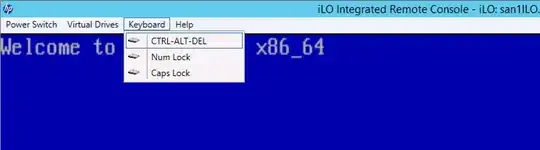
- Does it make sense to disable Ctrl-Alt-Delete reboot in Linux by default?
- Is this a common concern, or generally ignored?
- Are there any downsides to doing so?
- How do you handle this in your environment?
Edit: In fact, I just encountered this server, a virtual machine running for 1,115 days, root password unknown, and VMware tools were not installed (so Ctrl-Alt-Delete would be the only graceful shutdown option).