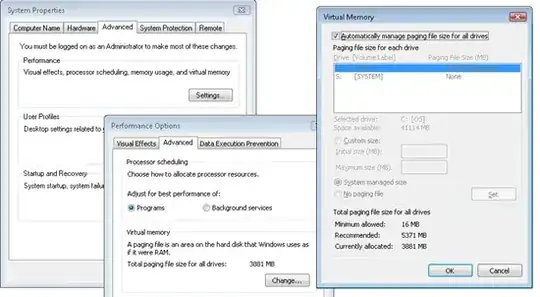On Ubuntu 14.04, the swap file has to be increased as the memory and swap usage are reaching 100% usage.
On a live production server, can the swap be increased with minimal disruption to the service?
Output of free -h:
total used free shared buffers cached
Mem: 3.9G 3.4G 435M 24K 1.2M 7.5M
-/+ buffers/cache: 3.4G 443M
Swap: 8.0G 6.6G 1.4G