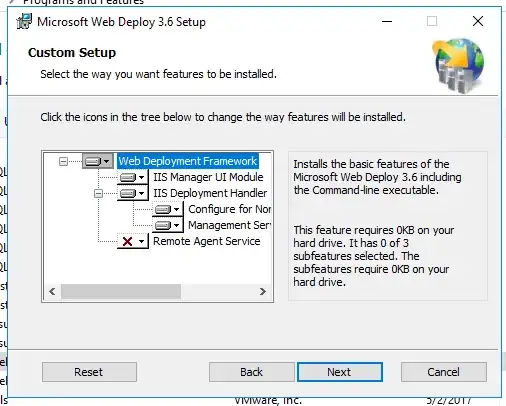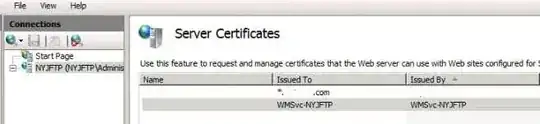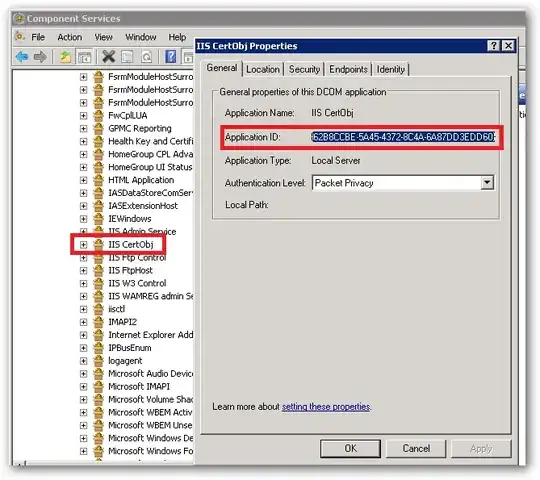I am trying to configure Web Deploy 3.5 on Windows Server 2008 R2 Standard with SP1 installed on it. When I try to validate connection using Visual Studio 2013 to publish a website it throws the following error.
Could not connect to remote computer (computer name). Make sure Web Management Service is started.
Learn more at http://go.microsoft.com/fwlink/?linkId=221672#ERROR_DESTINATION_NOT_REACHABLE
 And I have tried everything found on all the forums as follows. And I have also done this before at a different job and every time it worked just fine.
And I have tried everything found on all the forums as follows. And I have also done this before at a different job and every time it worked just fine.
- Made sure Web Management Service is started and set to Automatic
- Made sure that Web Deployment Agent Service is started and set to Automatic

- Web Deploy 3.5 is installed
- I have tried installing different version of Web Deploy 3.5 too like the hosting versions.
- I checked if the firewall port for Web Management Service is listening on 8172 port (see image below).

- The .Net Framework version I think that is not an issue.
- I have also made sure that during installation of Web Deploy 3.5 all the components are installed.
- When I click on the server node inside IIS and inside Web Management Service it also says Enable Remote connection
- I have also checked if users are delegated to publish on that website.
- I don't find any logs inside C:\inetpub\logs\wmsvc either.
I cannot ping the 8172/webdeploy.axd url. Is there any other service that could be listening on some port that I am missing. Something is odd here. I cannot see any traffic going through even Fiddler from my local machine. I have tried to paste the .axd url on the server's internet explorer and it still cannot reach it and doesn't say anything.
More Finding:
I tried to connect using Telnet client and it says: Could not open connection to the host, on port 8172: Connect failed. Somewhere it is blocked and I have no idea where to look for.