For several reasons I need to be able to customize MDT, so that I can choose which partition I want to install Windows on. We already have this option when we install from a simple Windows DVD, so why is it so hard to implement this into MDT?
Any suggestions on how I can proceed?
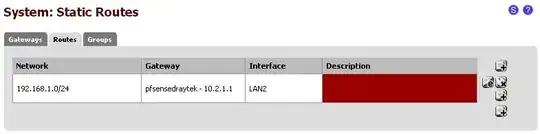
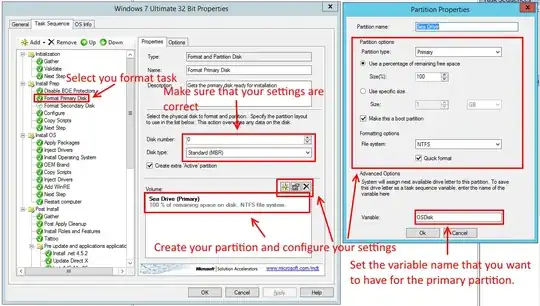 Hope this helps!
Hope this helps!