I want to partition a CentOS 6.5 server that has 4 RAID VDs:
- sdb - 102398 (100GB)
- sdc - 2185727 (2TB)
- sdd - 11440639 (11TB)
- sde - 11440639 (11TB)
So that I can have the majority of the disk space as a single partition (/data). I want that large single partition to include /tmp, /var, /opt, and /usr/local. I want the / partition to include the rest of the operating system. The goal is to have the /data partition store volatile data (/tmp, /var, etc.) as well as user data and applications (/opt, /usr/local, /home, etc.) as either symbolic links (e.g., /tmp -> /data/tmp) or bind mounts (e.g., in /etc/fstab: /data/tmp /tmp none bind 0 0). I've considered partitioning such as: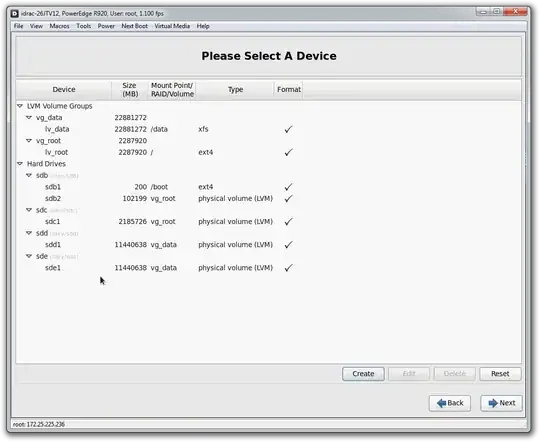
The default CentOS partitioning during installation always includes /tmp in the / filesystem. Please note: I do not want /tmp, /var, etc. as separate filesystems. Given my RAID configuration and disk sizes, I'm assuming that the /data partition would need to be an LVM xfs partition, right?
Can anyone tell me how I can accomplish this? I've tried booting as single user and making bind mounts above, but rebooting failed with problems viewing /var. Perhaps the symbolic linking approach would work, but at this point I'm hoping for some expert advice!