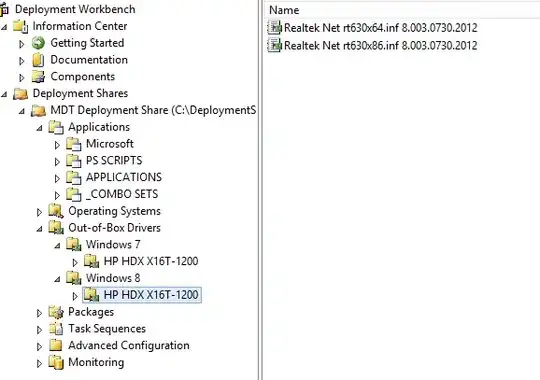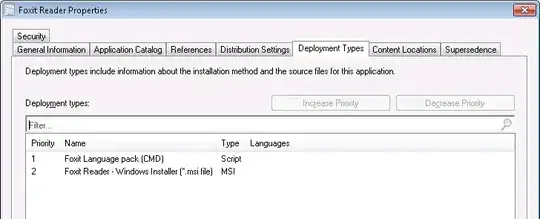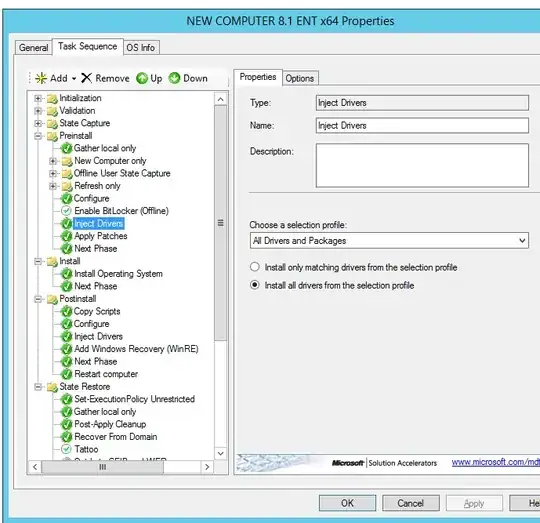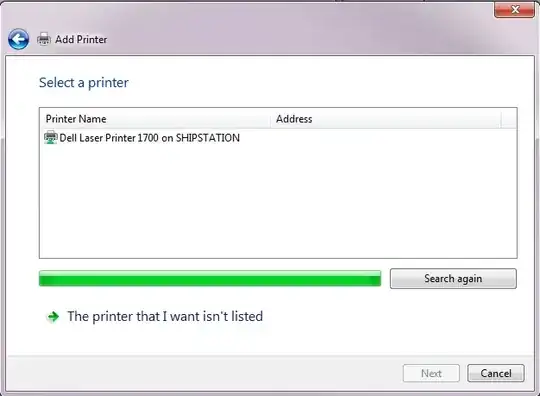Laptop: HP HDX X16T-1200 CTO Drivers: Taken from the HP Site and extracted.
Imported in to MDT 2013. When I launch the Lite Touch it pops up an image saying it can not find the ImageDeploymentShare via DHCP so it looks like even with the network drivers injected I still get nothing.
ipconfig /all shows nothing.
Is this a driver or PE issue? I did research and I know this system works with Windows 8 and the drivers. But for some reason the network does not seem to work from PE.
EDIT: I have now found other drivers recently for Windows 8. I still can not get MDT to get past the DHCP issue. IPConfig still shows no network settings.