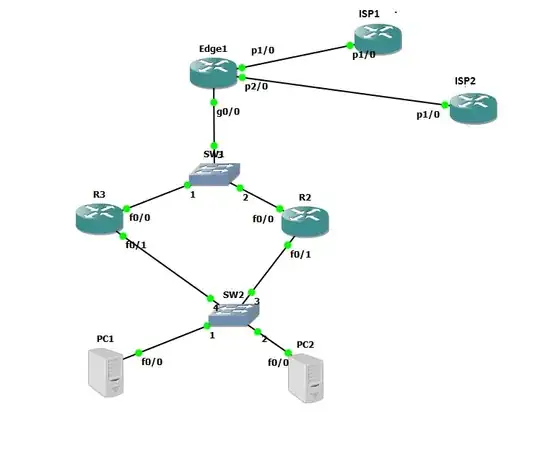Please do yourself a favor and use something designed for this. You already know about mcollective, but you and I both know that it needs some infrastructure to work. As do puppet and chef.
clusterssh, parallel ssh and dancer shell are small simple improvements over a shell for loop. They don't need more infrastructure.
But there's also ansible, which let's you do that, but also write reusable "playbooks" with several steps. It does need python installed in addition to sshd, but in practice I've never had to separately install that, it's always been available.
Ansible is the only configuration management system I've tried that also works well as a deployment and orchestration tool (puppet needs mcollective and maybe capistrano/fabric for that, ...)
(Yes, Puppet and Chef and all the rest can be run without central servers, but you need to install packages on the hosts to manage, which ansible doesn't need)