I have a DL380 G5 running Windows Server 2008 R2 that just had two update bundles applied to it and as a result I have several crucial components that no longer work. The update bundles that were applied were --
- HP ProLiant Server Firmware 2014.04.0
- HP Windows Server 2008 R2 x64 Software 2014.04.0
I can't really come up with a common thread to figure out which driver/firmware update would have caused this problem. I've tried rolling back or re-updating the drivers for some of the devices (i.e. HP NC373i) and it made no difference. I'll attach a grainy screenshot of a smattering of the components exhibiting the issues and would love to hear some of your suggestions for chasing this down.
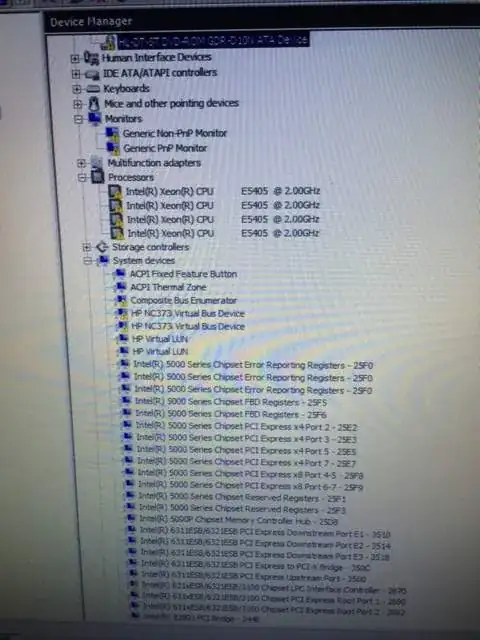
UPDATE: This a vicious little issue but I think I may have found some info that'll help me solve it. I'll update this when I have a chance.
UPDATE 2: Although the issue I found (linked in the first UPDATE) was caused by something similar, this did not end up being my exact issue. All of the components listed in Device Manager with the yellow caution sign display the message "Windows cannot initialize the device driver for this hardware (Code 37)". No amount of uninstalling/reinstalling of drivers makes a bit of difference. I beginning to think that this hardware is literally trashed from these firmware updates. I'm quite desperate at this point, so feel free to throw any ideas my way.
UPDATE 3: This server appears to be trashed. I did a full motherboard swap figuring that I had a bad firmware flash or something and I see the exact same components exhibiting issues with the new board. I force applied the latest HP SPP drivers and there was no change. If no one else has any ideas, I guess I'm out of luck.