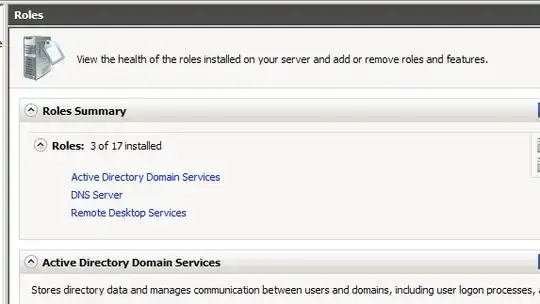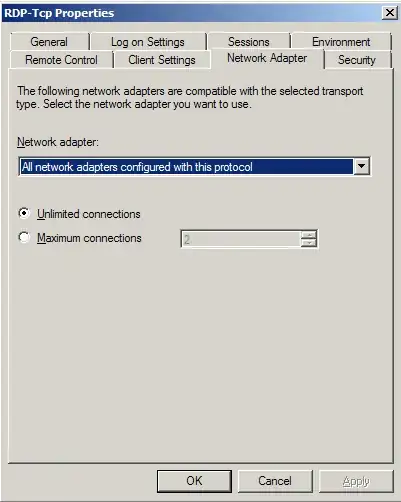I'm trying to set up an instance of Server 2008R2 with RDS. I have a 20 User and 20 Device CAL that I can choose from, but either one is not enabling me to have multiple remote connections. I can connect via localhost as much as I want, but remotely, I only get one. I have the firewall temporarily disabled, I have the network adapter configured in RDS to allow unlimited connections, and the policy for multiple sign-ons of the same user is allowed.