I'm trying to configure the DNS for my CloudFlare in my cPanel my host provided me and this keeps happening!
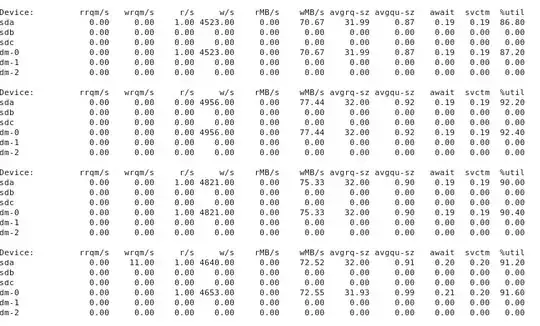
But, the thing is that my domain is already pointed to my CloudFlare and I waited 24 hours, got an email saying it was updated fully and stuff. Now I tried hooking it up with my hosting by using the cPanel, this is what it shows every time.