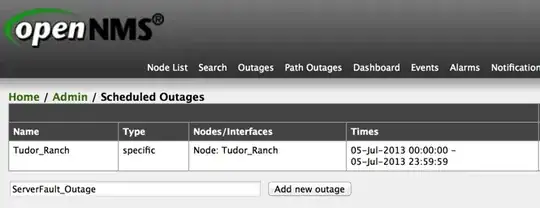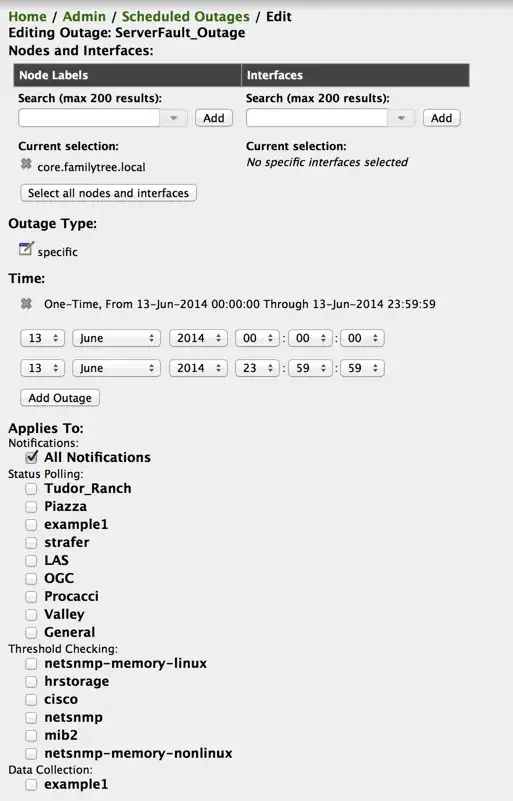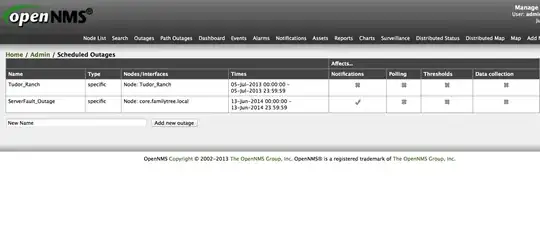I'm having a problem where adding an opennms scheduled outage is not functioning. Considering I can find limited documentation about how to do this through their interface (I suppose it's supposed to intuitive), I'd like to confirm these are the correct steps.
I begin by clicking on a node and clicking to "schedule outage" (Home / Admin / Scheduled Outages / Edit). I click a node and then on the main form page, I; search for a node and click "Add" (with or without "Add with path"), set "outage type" to "specific" and click "set", set a time between 2014 00:00:00 and 2014 23:59:59 (to set outage for all day) and click "add outage", then under "applies to" I select "all notifications" and scroll to the bottom and click "Save".
This will then redirect me to the scheduled outage log, of which I can see some entries but my entry that was just created does not appear and a scheduled outage is not set. Before I start looking into any potential server problems, can somebody please let me know if these steps are correct and not just user-error causing my problem?