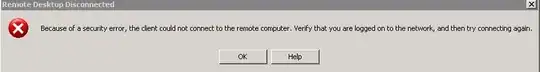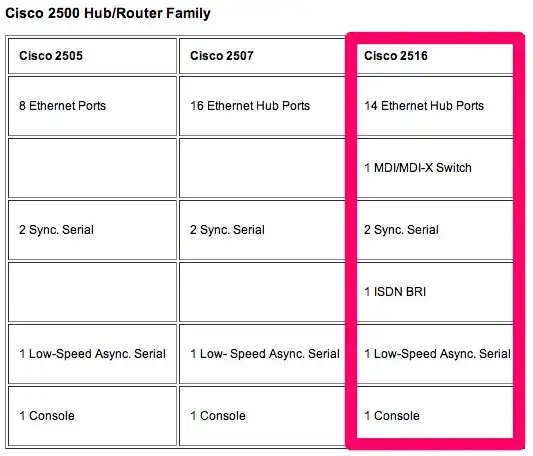In OWA (Exchange Outlook) 2003 calendar, there was a week view, which was a simple list type view, showing the day, time, and details. In OWA 2010, this is gone and the week view shows a more graphical view with boxes spanning the time slots. It is very difficult to read when you have many appointments.
Is there a way to get a list style view, or some way to customize the views in OWA 2010 so I can build one?