There is no easy way to track real-time per-user bandwidth usage for SSH and SFTP. I think assigning one port to each user may help, but I am wondering if my approach is workable.
Use case
- Bob, with UID 1001, shall connect on port 31001.
- Alice, with UID 1002, shall connect on port 31002.
- John, with UID 1003, shall connect on port 31003.
(I do not want to lauch several sshd instances as proposed in question 247291.)
1. Setup for SFTP:
In /etc/ssh/sshd_config:
Port 31001
Port 31002
Port 31003
Subsystem sftp /usr/bin/sftp-wrapper.sh
The file sftp-wrapper.sh starts the sftp server only if the port is the correct one:
#!/bin/sh
mandatory_port=3`id -u`
current_port=`echo $SSH_CONNECTION | awk '{print $4}'`
if [ $mandatory_port -eq $current_port ]
then
exec /usr/lib/openssh/sftp-server
fi
2. Additional setup for SSH:
A few lines in /etc/profile prevents the user from connecting on the wrong port:
if [ -n "$SSH_CONNECTION" ]
then
mandatory_port=3`id -u`
current_port=`echo $SSH_CONNECTION | awk '{print $4}'`
if [ $mandatory_port -ne $current_port ]
then
echo "Please connect on port $mandatory_port."
exit 1
fi
fi
Benefits
Now it should be easy to monitor per-user bandwidth usage. A Rrdtool-based application could produce charts like this:
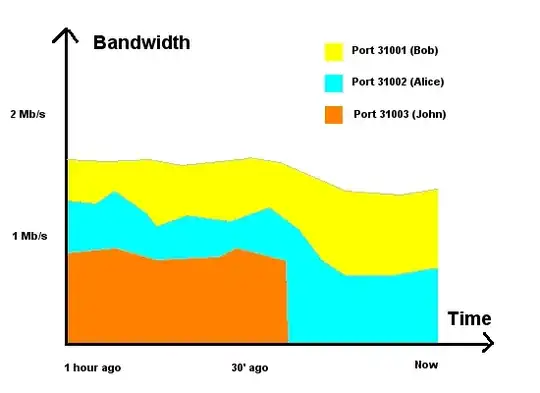
I know this won't be a perfect calculation of the bandwidth usage: for example, if somebody launches a bruteforce attack on port 31001, there will be a lot of traffic on this port although not from Bob. But this is not a problem to me: I do not need an exact computation of per-user bandwidth usage, but an indicator that is approximately correct in standard situations.
Questions
- Is the idea of assigning one port for each user generally a good one? Or does it violate best practice?
- If I have to open dozens of ports for many users, should I expect a performance drawback?