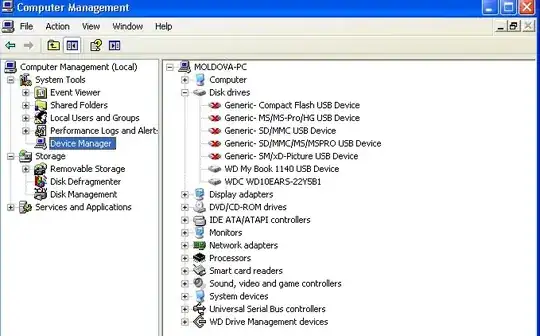When I try to turn a XP machine into a virtual machine, I am getting the Unable to Find the system Volume, reconfiguration is not impossible.
Anyone know how I work around this? The log is below.
#5] [task-1] [2009-08-28 08:55:27.444 04828 info 'App'] Using temp dir C:\WINDOWS\TEMP\vmware-temp\vmware-SYSTEM\sysReconfig
[#5] [task-1] [2009-08-28 08:55:27.444 04828 verbose 'task-1'] d:/build/ob/bora-161434/bora/sysimage/lib/converter/reconfig/reconfigurationTransaction.cpp:103
[#5] [task-1] [2009-08-28 08:55:29.819 04828 warning 'App'] [,0] Error 3 (error loading hive: The system cannot find the path specified (3)) loading temporary hive \\.\vstor2-mntapi10-1623AB41007E00000000000003000000\\Boot\BCD under key name mntApi350474103630025694.
[#5] [task-1] [2009-08-28 08:55:29.819 04828 warning 'App'] [,0] Unable to load registry hive \\.\vstor2-mntapi10-1623AB41007E00000000000003000000\\Boot\BCD, error 0x3.
[#5] [task-1] [2009-08-28 08:55:29.881 04828 warning 'App'] [,0] Error reading boot.ini file \\.\vstor2-mntapi10-1623AB41007E00000000000003000000\\boot.ini
[#5] [task-1] [2009-08-28 08:55:29.897 04828 info 'App'] [,0] boot.ini:
[#5] [task-1] [boot loader]
[#5] [task-1] timeout=30
[#5] [task-1] default=multi(0)disk(0)rdisk(0)partition(2)\WINDOWS
[#5] [task-1] [operating systems]
[#5] [task-1] multi(0)disk(0)rdisk(0)partition(2)\WINDOWS="Microsoft Windows XP Professional" /noexecute=optin /fastdetect
[#5] [task-1] [2009-08-28 08:55:29.944 04828 error 'task-1'] Can't reconfigure a source that does not have system volume
[#5] [task-1] [2009-08-28 08:55:29.944 04828 info 'App'] Cleaning up temp directory C:\WINDOWS\TEMP\vmware-temp\vmware-SYSTEM\sysReconfig ...
[#5] [task-1] [2009-08-28 08:55:29.944 04828 error 'task-1'] TaskImpl has failed with MethodFault::Exception: converter.fault.ReconfigurationNoSystemVolumeFault
[#5] [task-1] [2009-08-28 08:55:37.022 04828 verbose 'PropertyProvider'] RecordOp ADD: event[7], task-1
[#5] [task-1] [2009-08-28 08:55:37.022 04828 info 'task-1'] ConvertTask updates, state: 4, percentage: 95, xfer rate (Bps): 782312
[#5] [task-1] [2009-08-28 08:55:37.022 04828 verbose 'PropertyProvider'] RecordOp ASSIGN: info, task-1
[#5] [task-1] [2009-08-28 08:55:37.022 04828 error 'App'] Task failed:
[#5] [task-1] [2009-08-28 08:55:37.022 04828 verbose 'task-1'] Converter Task SetError(taskID=task-1)
[#5] [task-1] [2009-08-28 08:55:37.022 04828 verbose 'task-1'] Completing task task-1 with state=3
[#5] [task-1] [2009-08-28 08:55:37.022 04828 verbose 'App'] Converter TaskManager TaskCompleted
[#5] [task-1] [2009-08-28 08:55:37.022 04828 info 'App'] Task Completed : task-1
[#5] [task-1] [2009-08-28 08:55:37.022 04828 verbose 'PropertyProvider'] RecordOp ASSIGN: info, task-1