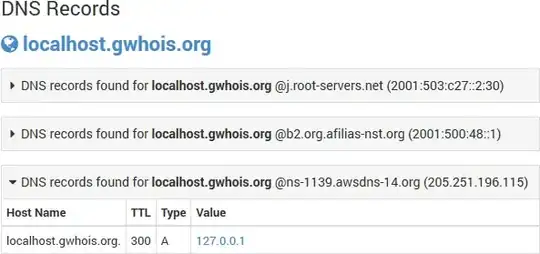Just a though- if I add my internal IP address to A-record to a second level domain.com (assuming that I can't add it internally using AD/DNS)
Will it work in my internal network?
Theoretically, any PC in internal network will send a request to external DNS server when my domain.com is called; external DNS will shoot back an IP(internal); so the IP is reachable internally; should work?
Am not trying to use internal DNS nor Implement it. I am wondering if I can go around it. The main goal is to use mydomain.com internally which would be reachable from any internal computer