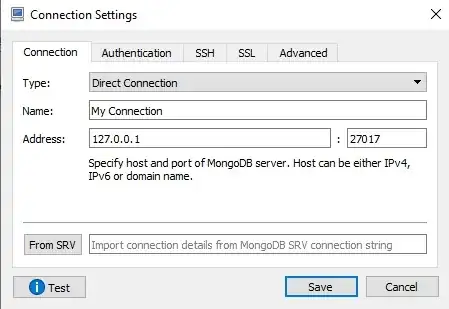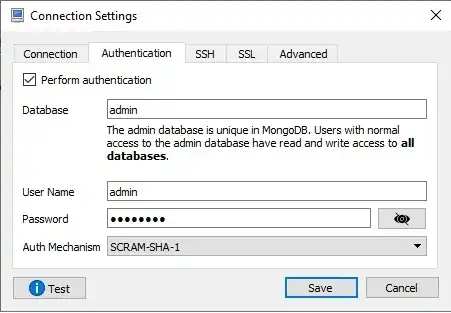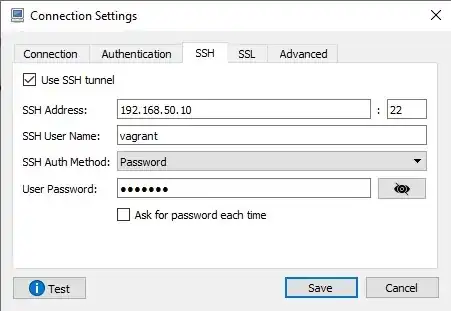It was easy for me to connect to my remote mysql server on AWS using a sequelpro, however I'm struggling with doing the same thing with mongodb.
I tried setting up an ssh tunnel via command line like so:
ssh -fN -l root -i path/to/id_rsa -L 9999:host.com:27017 host.com
I also tried it with replacing host with an ip address
the idea is to forward all mongodb connections on port 9999 to the one on the host on port 27101.. however when I run the command:
mongo --host localhost --port 9999
the connection fails, I get this instead:
MongoDB shell version: 2.6.0
connecting to: localhost:9999/test
channel 2: open failed: connect failed: Connection timed out
channel 3: open failed: connect failed: Connection timed out
2014-05-22T14:42:01.372+0300 DBClientCursor::init call() failed
2014-05-22T14:42:01.374+0300 Error: DBClientBase::findN: transport error: localhost:9999 ns: admin.$cmd query: { whatsmyuri: 1 } at src/mongo/shell/mongo.js:148
exception: connect failed
if I run sudo netstat -plnt I get the following (which seems in order):
Proto Recv-Q Send-Q Local Address Foreign Address State PID/Program name
tcp 0 0 0.0.0.0:8080 0.0.0.0:* LISTEN 4242/node
tcp 0 0 0.0.0.0:80 0.0.0.0:* LISTEN 1342/httpd2-prefork
tcp 0 0 0.0.0.0:22 0.0.0.0:* LISTEN 2552/sshd
tcp 0 0 0.0.0.0:25 0.0.0.0:* LISTEN 2505/master
tcp 0 0 127.0.0.1:27017 0.0.0.0:* LISTEN 11719/mongod
tcp 0 0 127.0.0.1:6379 0.0.0.0:* LISTEN 16561/redis-server
any idea what i'm doing wrong?
update: this is how the final functional command looks like (credit goes to kenster):
ssh -fN -i ~/path/to/id_rsa -L 6666:localhost:27017 root@remote.server.com
where the -fN command make this command run in the background