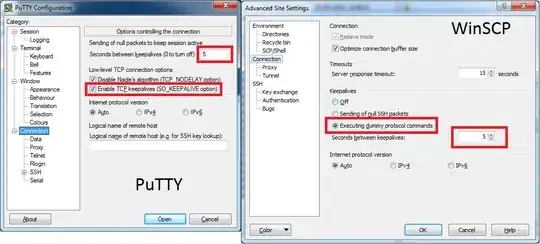I have a few linux servers inside a customer that recently MASSIVELY increased his bandwidth - from about 0.8/5mbps to 25mpbs/100mbps... (yes 100mpbs!) this is very good, but ever since my WinSCP/Putty connections go stalled if I leave them for a few moments.. if regularly interact (I type or navigate/send files without much pause) it works ok.. and then if I go onto a different task for a moment or two, sure enough putty/winscp stalls and I have a dead connection.. it's like the internet "stopped" or I went offline.
BUT->if I break open a new connection on a new putty window it's immediately responsive, so I think it's perhaps todo with a MTU setting but I don't know what that is or what to change it to nor how.
EDIT
The answers from @NickW and @MadHatter were correct: however for future use - you may fix this by setting WinSCP / putty keepalive... for completeness here is a screenie