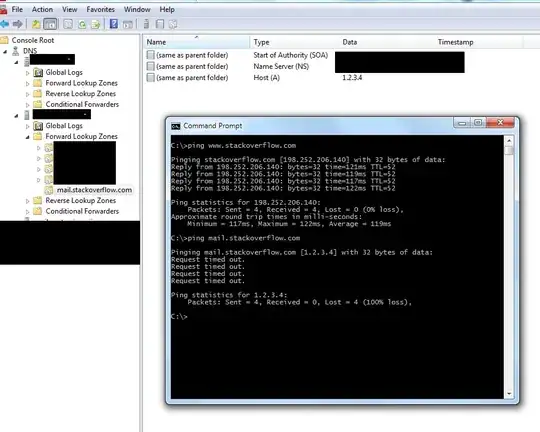I read DNS and Forward Lookup Zones but I did not find the answer there.
I have Microsoft Domain with Active directory server, and DNS server for internal use. My local domain called example.local and it is managed by this server. I need to be able to add locally example.com (Which managed by external public DNS server like GoDaddy), But I need the local DNS server to forward the lookup in case of a non-existent record.
For example: on the public DNS server i have www.example.com -> 1.2.3.4
On the local DNS I have mail.example.com -> 2.3.4.5
Now, I need to be able to lookup both www and mail.example.com from Internal (It is OK of course to lookup only www from external), but I do not want to overwrite it; instead I want to put only mail.example.com on the local and that the DNS server will forward it to the ISP DNS.
Is it possible?