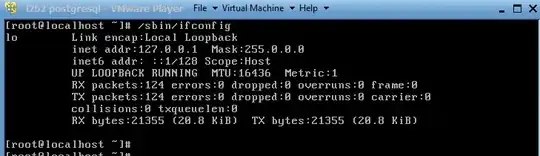After downloading a VM image and making a copy of it, I tried booting up both of them on the same Windows workstation using VMWare Player. I am unable to get an IP address for the second one in my subnet range. It only uses the localhost IP but I cannot log into it using Putty via SSH (via port 22). Why would this be? Or how can I troubleshoot it?
... I'm not sure if "UP BROADCAST RUNNING MULTICAST" (good VM) vs. "UP LOOPBACK RUNNING" (bad VM) can tell us anything?
https://www.i2b2.org/software/index.html
Then click "i2b2 VMWare" at the bottom of the screen.
Download and unzip "i2b2vmware-1700.zip"
Make a second copy of unzipped contents.
Run "i2b2.vmx" using VMWare Player
Log in using "root" and password "demouser"
Below are two different screen shots of each VM copy after it rebooted.
VM that I can putty into using server "192.168.23.128" / "root":
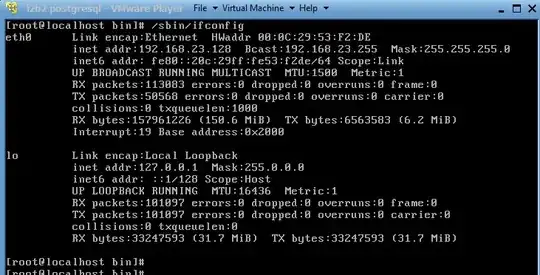
VM that I don't have an IP address for: