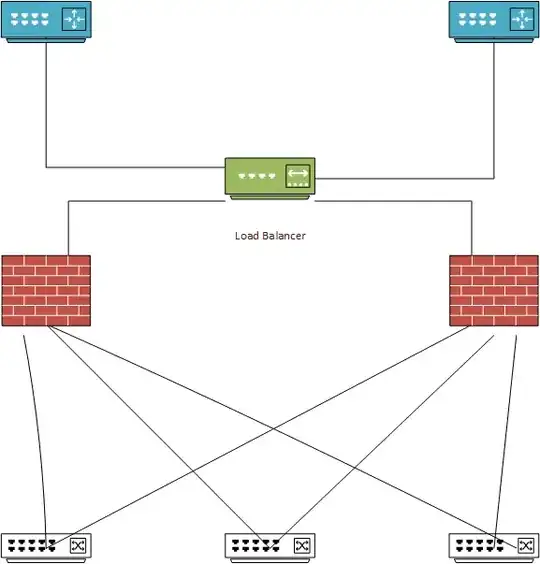I have recently taken over as an administrator for an IBM chassis and associated blades, along with accompanying IBM SAN.
One of the blades is running VMWare ESXi 5, and we don't need it anymore, so I'm going to wipe it and install Windows Server
The blade has no onboard storage, and is setup to boot from the SAN. According to the SAN software, it has two 120 gig partitions and a 30 gig partition carved out.
I've planned to just use the existing storage setup for the machine, so wiping and installing new. I loaded Windows Server 2012 R2 setup and when I get to the bit where I'm choosing where to install windows, I get the following oddness (image inline below):
This seems strange to me, but I'm new to this role. Is this normal behavior for a setup of this type? Why are some of them showing as Offline? Can I safely format the ones listed as Primary and just roll with the install process?
Thanks!