Suppose a local network connected to the internet via a single firewall router.
Devices that connect directly (i.e. using only layer 2 devices) to that router are:
- hosts
- WiFi routers providing the internet connectivity to other hosts.
Note that all the routers are connected directly to the firewall and not via some other intermediate router.
Hence I called this setup "WAN-2-hops-away network" (or 1-hop-away in case of hosts connected directly to the firewall).
All the devices behind the firewall are in the same subnet.
Sample picture:
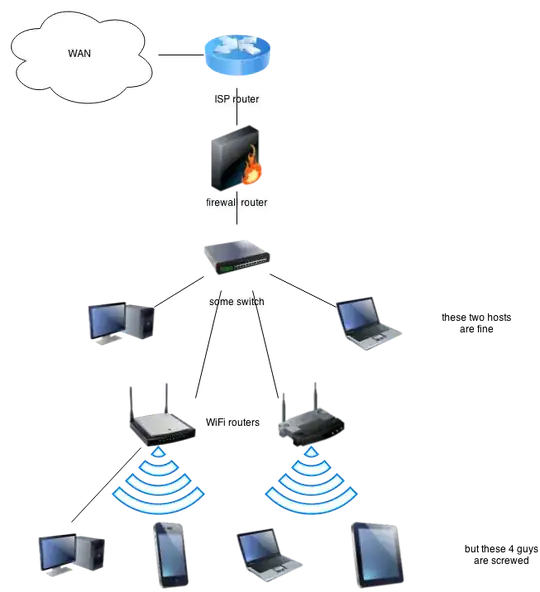
Whereas hosts connected directly to the firewall are able to connect to the WAN, same is not true for hosts connected by intermediate routers. That's because where is no routing is configured.
Ideally I would like to perform all the configuration only on the firewall router, also when a new intermediate router is connected it would be appreciated if it could automagically configure itself.
What will be most suitable routing solution in this scenario? I fear configuring every and each wifi router separately will be unavoidable. Note that the network will never become 3-hops deep - that could simplify the solution. Right now I think that configuring the default gateway on each of the wifi routers will be the way to go.