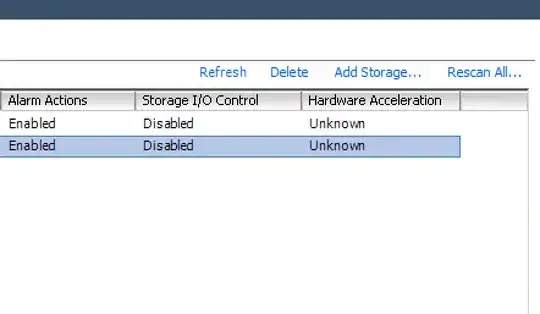I have a HP P800 array controller connected to a HP MSA60 with 12x 1TB SATA drives installed. I provisioned a single array with 1 spare in ACU. I have followed this KB and created 4x 1.9TB logical drives and a 1.5 TB logical drive.
I created a new VMFS-5 datastore from the first logical drive of size 1.9TB (named: vmh03-das02)
My issue is that when i try to extend the datastore to the other logical drives, as the KB suggests, there are no devices listed.
Does anyone have any idea why this would be?
screen shots can be seen here