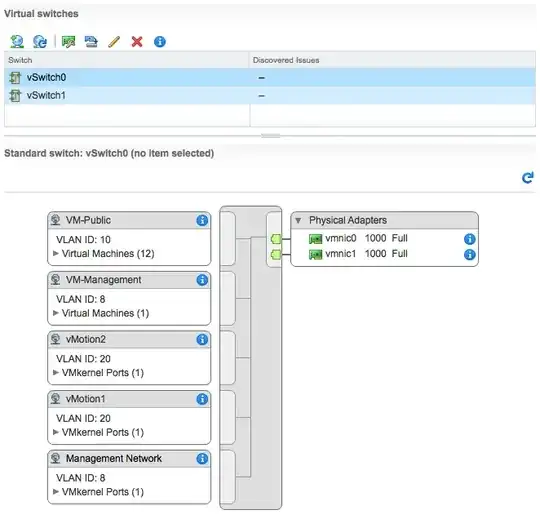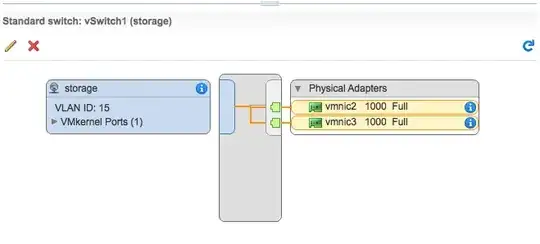I've searched extensively trying to name the vSwitches that I create, but all I can name them are "vSwitchX" where x= some number. How do I give these switches names? I'm using the Web Client.
Thanks!
I've searched extensively trying to name the vSwitches that I create, but all I can name them are "vSwitchX" where x= some number. How do I give these switches names? I'm using the Web Client.
Thanks!
This is not possible using the UI.
On the CLI:
Create a new Switch with a name:
esxcli network vswitch standard add --vswitch-name=vSwitch
Rename an existing switch:
According to: http://www.cyberfella.co.uk/2012/04/11/rename-vswitch/
/etc/vmware/esc.conf
/net/vswitch/child[0001]/name = “vSwitch4“
There is no need to rename your vSwitches. It is not a common practice (hence the omission from the GUI and the difficulty you're having).
This is mainly because the actual Portgroup names are what matter from a VM and clarity perspective. See below.