I have several computers all connected to the same switch. Some computers are running RHEL, one is running CentOS.
The CentOS machine is connected with NIC 2 to switch 2, and NIC 1 to switch 1.
The RHEL machines are connected to switch 1.
Both switches are "unmanaged".
The CentOS machine has 2 NICs, I want to use the second NIC to connect to the switch with the RHEL machines. Please see attached picture:
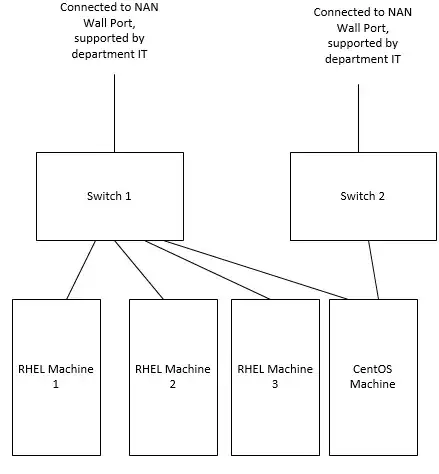
The CentOS machine is connected to switch 1 with NIC 1 just so that we can quickly transfer files between the CentOS machine and the RHEL machines. The CentOS machine is connected to Switch 2 with NIC 2 because our department IT won't let it be connected to switch 1 for outside internet access. We want to use NIC 1 for local file transfers.
I'm wondering how to have the RHEL machines and the CentOS machine realize that they are connected on the same switch when transferring files. I am trying to accomplish this by using the second NIC on the CentOS machine.
I've tried setting both NICs to different static IP addresses. I set both to the same static IP address, it partially worked, but then connection through NIC 1 started working, connection through NIC 2 stopped working.
The CentOS computer doesn't have access to the DHCP server through switch 1. All of the RHEL machines through switch 1 are connected to the same DHCP server and we don't have administrative access to it. The problem is we can't connect the CentOS computer directly through switch 1 to the RHEL computers