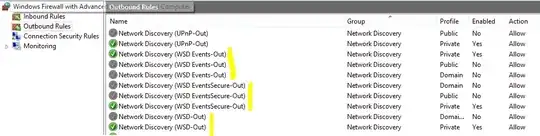I am looking for a way to disable WSD on Server 2012 and Server 2012 R2. Basically, a number of our printers on a number of our print server have decided that using this bloody service is better than using the TCP/IP ports they were assigned, and they are changing themselves over to WSD ports which results in users being unable to print to these printers.
On Windows 2008 R2 server, I can prevent this behavior by stopping and disabling the PnP-X IP Bus Enumerator service, however, that service doesn't seem to be present in Server 2012.
The only suggestions I've come across for stopping this behavior are all sub-optimal.
- Turn off Network Discovery (which WDS relies on to function)
- Block WDS at the Firewall
- Disable the WDS functionality on the printers.
I'd like a way to disable this service (and only this service) at the print server, because any of the other options involve a lot more work than I'd like (2, 3) or have undesirable side-effects (1). Does anyone know of a way to do this?