I'm in the midst of an active-directory forest migration at the moment, and in addition to that, the powers that be have decided to start on an upgrade from Windows XP to Windows 7 for our client PCs. This has left me with something of a problem around printers, in that our clients are on the old forest and domain, and our print servers are on the new one. I've set up the permissions fine so that everyone can access, map and print to the printers they require, but they're used to having printers in the ADDS printer directory, and of course, listing the printers in the directory from the print servers in the new domain/forest does not list them in the old domain/forest.
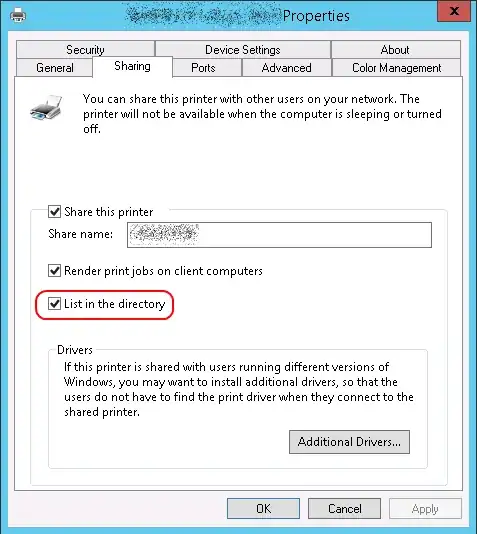
So, given that our users are... resistant... to change, does anyone know of a way to do a cross-forest search of the ADDS printer directory, so that the users can see what they expect to see, and what we want to show them in terms of printers in the ADDS printer directory search dialogue? (Pictured below.)
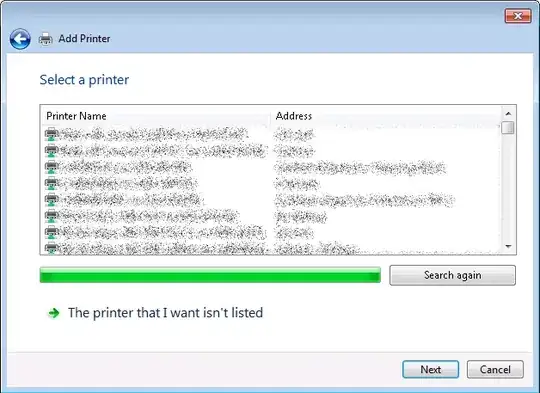
All I've been able to find on this, so far, is a fairly useless Technet article that recommends the use of "Microsoft Identity Integration Server 2003" server to synchronize that data between forests, and I'm kind of doubtful that it will work with a Server 2008 R2 FL forest/domain running Server 2012 R2 domain controls (in addition to preferring a solution which doesn't involve whole new systems to manage and license, for a simple list of damn printers).
It is possible for a user to configure a computer to use a particular printer by specifying the printer name, which requires no additional configuration on the part of the forest administrator. However, if you want to enable users in one forest to browse for printers in a different forest, then consider using Microsoft Identity Integration Server 2003 to synchronize printer data between the forests, as described in “Retrieving Application Data Across Forests” earlier in this document.