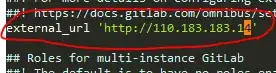How do I change gitlab's default port 80 to a custom port number?
There are two approaches I've tried:
Set the port in /etc/gitlab/gitlab.rb
external_port "8888"
Then run reconfigure:
gitlab-ctl reconfigure
Set port in /var/opt/gitlab/gitlab-rails/etc/gitlab.yml
production: &base
#
# 1. GitLab app settings
# ==========================
## GitLab settings
gitlab:
## Web server settings (note: host is the FQDN, do not include http://)
host: gitlab.blitting.com
port: 8888
https: false
Then restart gitlab
gitlab-ctl stop
gitlab-ctl start
With both of these, gitlab continues to run on the default 80 port number.