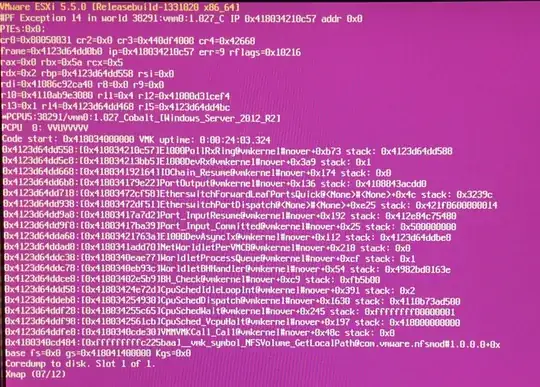I have a ESXi 5.5 box. I've been using VMware for several years and it has been rock solid stable. However I've had a few crashes today. I am building lots of VMs and doing a lot of I/O with databases, and I've had four pink screens. Here's one as an example. Any ideas on how to troubleshoot? Should I just grab the latest build? I'm using 1331820.