I am trying to configure security settings under the Local Intranet zone for IE 10 on Windows Server 2008 R2. I am also trying to add an IP address to the allow list for IE's popup blocker. I am configuring this under
User Configuration-> Policies-> Administrative Templates-> Windows Components-> Internet Explorer-> Popup allow list
User Configuration-> Policies-> Administrative Templates-> Windows Components-> Internet Explorer-> Internet Control Panel-> Security Page
When I first logon to the server and check the IE settings, none of them are working. The Security tab looks like this:
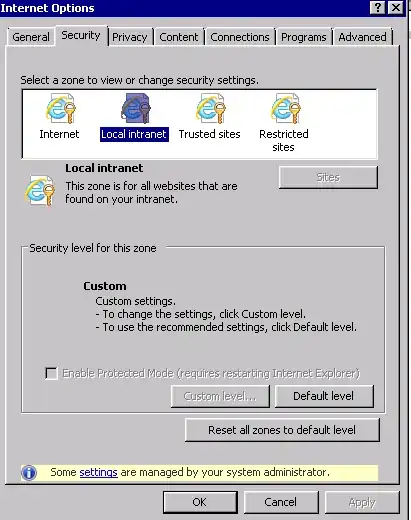
The only way I can get the security settings to apply is go to Advanced->Reset. After I do this, the policies are applied and the security tab looks like this:
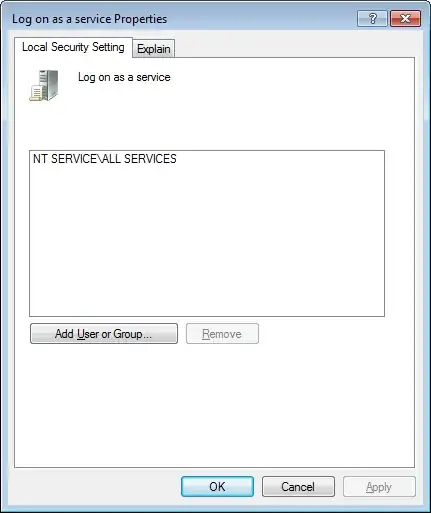
What am I doing wrong and how can I prevent this from happening? Also, the popup allow list never adds the IP address.