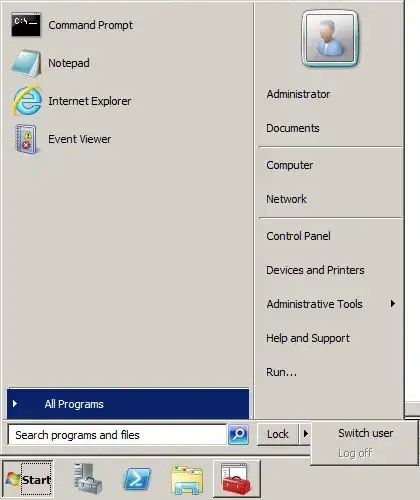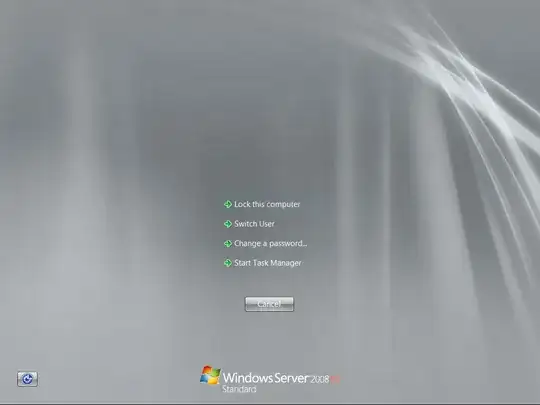I want a certain local user to not log off. ever. It's much like this silly question, however I don't necessarily care if the buttons are there, I want to pop up a messagebox that says "Please do not log off the console" with an "OK" button that then cancels the log off attempt. Can this be done in a logoff script?
there are group policies to disable the logoff button on the startmenu and on the CTRL-ALT-DEL dialog. However what I'd like is more like http://msdn.microsoft.com/en-us/library/ms811998.aspx, which appears to not be in server 2008 R2? Or am I missing it?
I even tried to disable the logoff button on start, but it doesn't work, as pointed out by Matt on this similar question
Is it possible to create a logoff script that displays a dialog warning the user to not logoff and then cancels the logoff?
I understand this is a daft need - unfortunately it is not in my power to change or push back. I've exhausted those options. Feel free to get a ton of upvotes on a comment explaining that this is really a dumb plan that is obviously mitigating a symptom of many many systemic issues rather than solving anything. I fully understand that this course of action is actually creating problems. I want this done so I can be done with this contract and never ever work with them again.