Zabbix is capable of monitoring SNMP-capable devices, and even displays their status in its web interface:

The green icon indicates that Zabbix is receiving data.
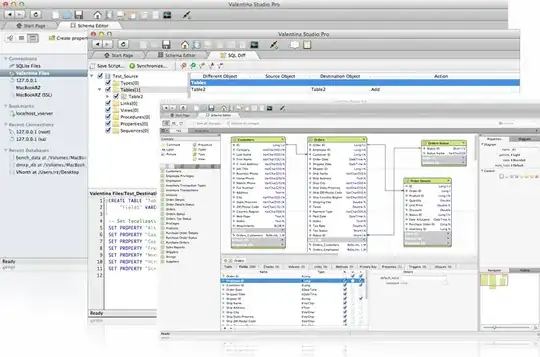
The red icon indicates that Zabbix is not receiving data.
However, I can't find any obvious way to have Zabbix notify me if an SNMP device has become unavailable.
Today I found one of my servers had run out of disk space; the disk was being monitored by SNMP, but Zabbix hadn't received any data since December 15th! For all that time it was showing this red icon but I never had reason to view the host list in that time and thus I missed it. Until today when the server died due to running out of disk space and my phone rang in the middle of dinner...
On investigation I found, of course, that snmpd is stopped. I would have liked to have been notified of this two months ago!
Shouldn't Zabbix generate an event when this happens? The Zabbix manual mentions nothing about it. And Google only wants to tell me how to monitor specific OIDs. How do I get notified when an SNMP device is simply not responding?
The obvious approach is to create a trigger, though I have no idea what item name this data point might have (again, it's not in the manual or apparent from Google).
The server is Zabbix 2.0.9 and I am using its built-in Template SNMP Disks template.