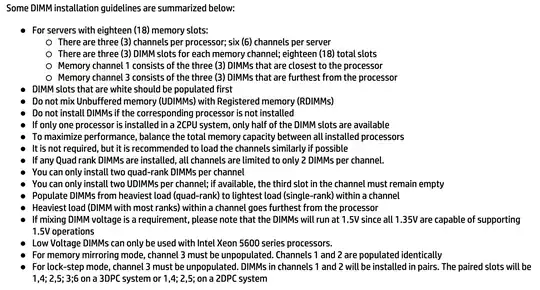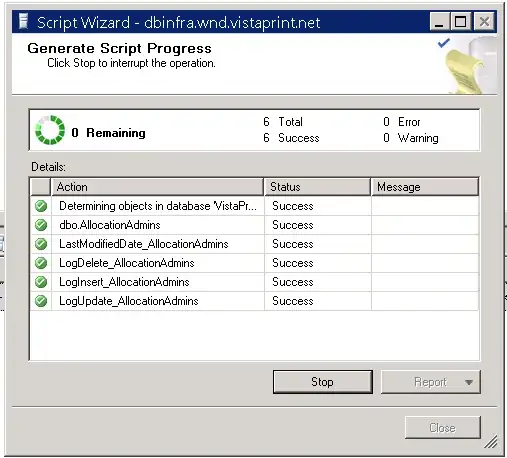I have an HP ProLiant DL160G6 server, with 2 CPU's and 48GB ram, with following modules:
- 4x 8GB Module - DDR3 1066MHz (KTH-PL310Q8/8G)
- 4x 4GB Module - DDR3 1333MHz (KTH-PL3138/4G)
I'm re-purposing the server now to be a VMWare host, and wonder what would be the fastest RAM configuration placement?
Also, will it make any sense to place faster memory (16 GB on 1333MHz) on 1st CPU, and slower on 2nd, despite it creating an non-even configuration (16 + 32)?
Otherwise, should I just place:
- P1 - Channel 0 - 2x 8GB
- P1 - Channel 1 - 2x 4GB
- P2 - Channel 0 - 2x 8GB
- P2 - Channel 1 - 2x 4GB