I have 2 Dell servers: PowerEdge R710, Dell PowerConnect Switch 6224 and an array: Dell EqualLogic PS4100.
I need to install ESXi on my 2 servers. (Im just learning about VMWare, SANs, I have only basic experience with computer networks).
Connections between my network components:
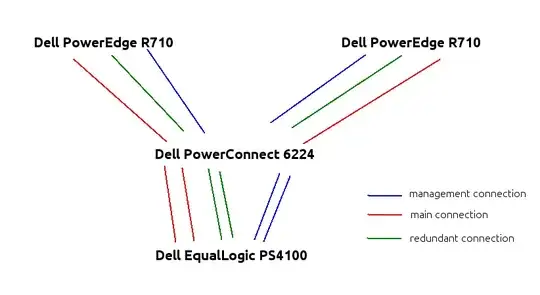
I need to install ESXi on both my Dell Servers. Then, I need to install some virtual machines on my Dell Array (Storage). My question is that how can I install ESXi? Locally, on server's HDD? Or in a shared storage? I think that the best solution would be to install ESXi on local, not remote (array) hdd (on DPE R710, not in DELPS4100). Is that right?
Will it be then possible to use shared storage from both servers? I mean, will my both servers see Dell Equal Logic array? Should I do some partitions on Dell EqualLogic? And how to do this? Please don't laught at me, but saw this array and I don't even know how to connect to it to do some management - create partitions, etc (do I really need that?).