I want to run Hyper-V manager on a virtual machine running Windows 2012 Server essentials.
I've seen videos of others using the Server Manager to add this feature to their Windows 2012 Servers, but when I follow their steps, I'm missing the selectable entry (that they are choosing) that would allow me to add this feature to my virtual server.
I only need the Hyper-V manager tools (not the service), but these aren't listed features for me to add. (Screenshot below)
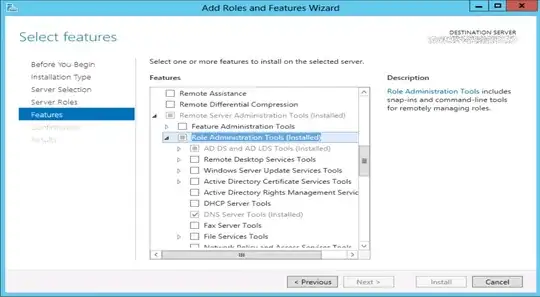
How should I proceed?