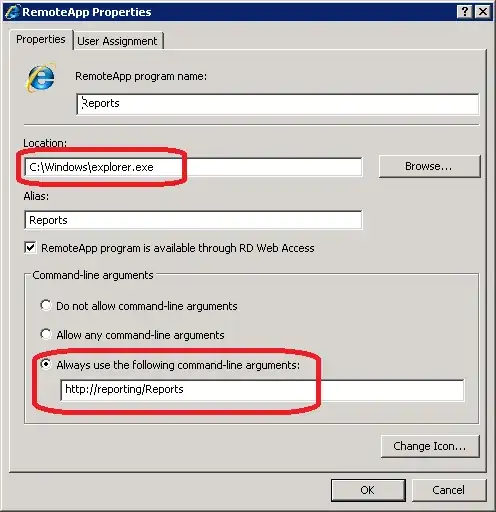A bunch of Users has been given access to a SQL Server 2008 R2 reporting services instance. Due to a policy the users only may access the services through a Remote Desktop instance. We have handed out Remote App links to the Internet Explorer calling the internal http://reporting/Reports URL which is working. Users can use the Reporting Server functionality, but they are unable to start the Report Builder by hitting the appropriate button:
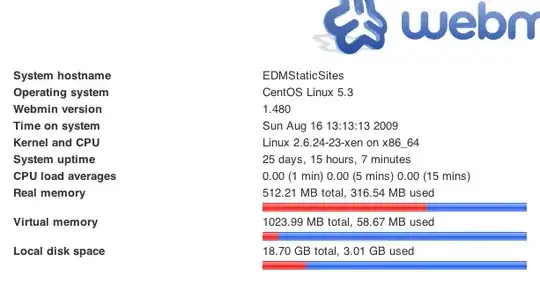
The Report Builder comes as a ClickOnce application and clicking the button seems to induce loading the reference (http://reporting/ReportServer/ReportBuilder/ReportBuilder_3_0_0_0.application), but the application is not starting. If the same users log in to a full Remote Desktop session and call the same URI in the Internet Explorer, the Report Builder is starting just fine.