I deal with many clients in warehousing and industrial applications who have IT staff or local consultants. Many of these sites are still using a 10/100 Megabit switching backbone... I've managed to get some clients to invest in networking as a part of larger, more visible initiatives; e.g. security, warehouse management or VoIP (thanks to PoE).
My question is really about how to arrange a group of 3+ standalone switches in a server room/closet. Assume these switches are of the web-managed Layer-2 full-gigabit category (HP ProCurve 1800-24G) and have no dedicated stacking interfaces. Assume a normal range of servers and one uplink to a Cisco ASA firewall for internet connectivity. Often times, I see switches like this simply daisy-chained.
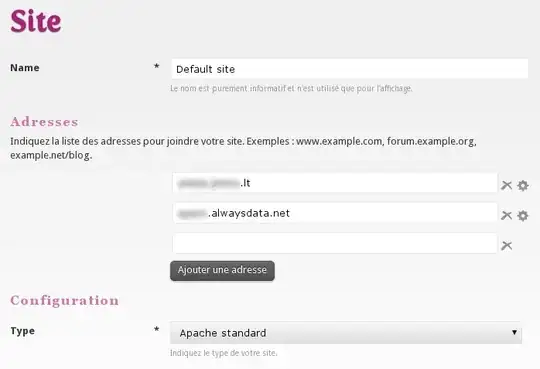
The reality of small-business IT... :(
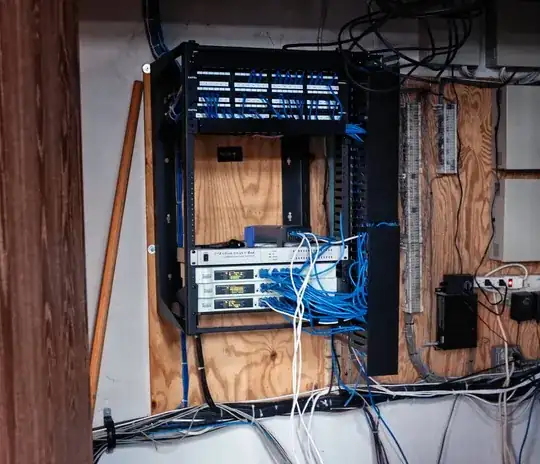
With only two switches, I'd set an LACP bond between units. Spanning tree, if supported. But what about three or more units?
In my own environments, I've had the luxury of using higher-quality stackable gear or just leveraging full chassis switches (Cisco 4507, HP 5400zl) because of the need for PoE or more complicated routing. But what the correct process for the situation described above?