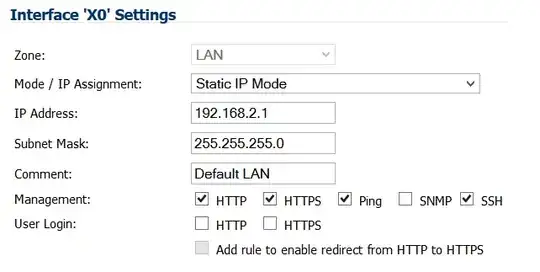I'm trying to allow clients connected to my SonicWALL's wireless network to connect to computers on the wired LAN. I am aware that this is a security risk.
I set up the firewall to allow the connection as shown in the screenshot, but wireless clients still cannot connect. Is this an issue because they aren't on the same network (WLAN: 172.X.X.X; LAN 192.X.X.X)? Do I have to set up a route between them to get this to work?
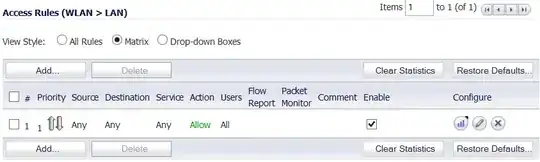
EDIT:
tried editing some settings in the zones area, but still a no-go
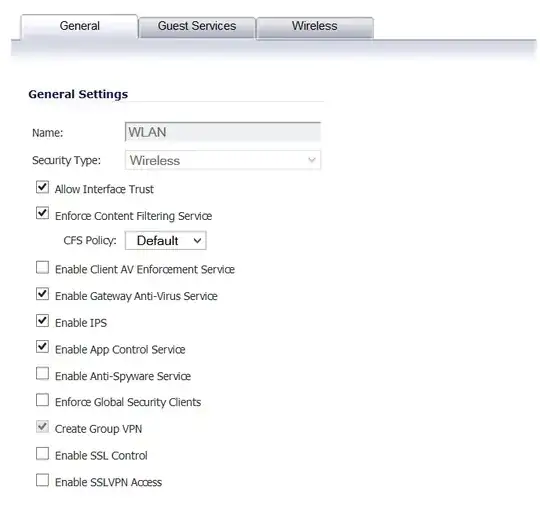
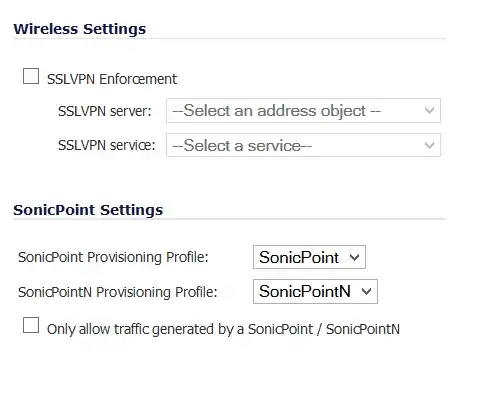
X0 settings: