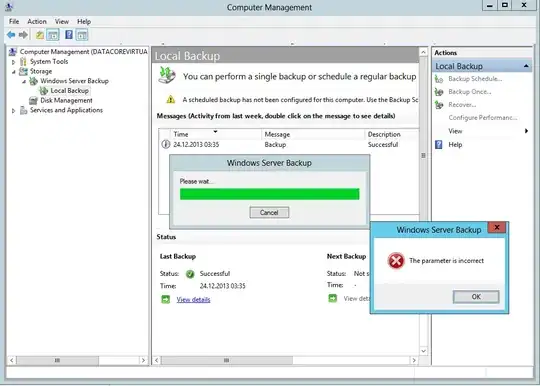In my lab I run a Hyper-V Server 2012 Core to run multiple test-systems virtualy. To backup my system I want to use the "Windows Server Backup" role/feature. This role/feature works fine on other systems (include Windows 2012 Server Core) but not with my free Hyper-V Server 2012 Core Edition with TrueCrypt.
Problem: Starting a Backup on the Hyper-V Core over the Wbadmin command works fine (testet with c:). But if I want to schedule the backup over "Remote Computer Management" over the GUI, I receive the following error: "The parameter is incorrect" and I can't find any future information in e.g. the EventViewer. The only thing, which I can use from the GUI-Menu is "Recover" <- this works. "Backup Schedule..." and "Backup Once..." rises the same error.
See Printscreen:
System:
- Hyper-V Server 2012 6.2 (9200)
- Roles: File and Storage Service, Hyper-V
- Features: .NET Framework 3.5, .NET Framework 4.0, Windows Power Shell, Windows Server Backup, WoW64 Support
- TrueCrypt: Systempartition and all other Harddisks are encrypted