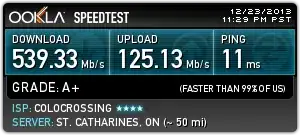I recently purchased a VPS which was advertised as a 100Mbps uplink but the promotion promised a free upgrade to a 1Gbps uplink. I'm trying to find out if I received the upgrade with various methods without any luck.
Running lspci I get:
[root@host ~]# lspci
pcilib: Cannot open /proc/bus/pci
lspci: Cannot find any working access method.
[root@host ~]#
Similarly, running lshw and ethtool does not show any network information either.
ifconfig -a shows:
[root@host /]# ifconfig -a
lo Link encap:Local Loopback
inet addr:127.0.0.1 Mask:255.0.0.0
inet6 addr: ::1/128 Scope:Host
UP LOOPBACK RUNNING MTU:16436 Metric:1
RX packets:1662 errors:0 dropped:0 overruns:0 frame:0
TX packets:1662 errors:0 dropped:0 overruns:0 carrier:0
collisions:0 txqueuelen:0
RX bytes:97474 (95.1 KiB) TX bytes:97474 (95.1 KiB)
venet0 Link encap:UNSPEC HWaddr 00-00-00-00-00-00-00-00-00-00-00-00-00-00-00-00
inet addr:127.0.0.1 P-t-P:127.0.0.1 Bcast:0.0.0.0 Mask:255.255.255.255
UP BROADCAST POINTOPOINT RUNNING NOARP MTU:1500 Metric:1
RX packets:256143 errors:0 dropped:0 overruns:0 frame:0
TX packets:177324 errors:0 dropped:0 overruns:0 carrier:0
collisions:0 txqueuelen:0
RX bytes:280427908 (267.4 MiB) TX bytes:76882233 (73.3 MiB)
venet0:0 Link encap:UNSPEC HWaddr 00-00-00-00-00-00-00-00-00-00-00-00-00-00-00-00
inet addr:198.xx.xxx.xx P-t-P:198.xx.xxx.xx Bcast:198.xx.xxx.xx Mask:255.255.255.255
UP BROADCAST POINTOPOINT RUNNING NOARP MTU:1500 Metric:1
[root@host /]#
Perhaps this server doesn't have PCI, if that is the case is there any other way to find out the uplink speed?