We're using XenServer 6.1 Advanced on three blades in a pool. I'm in the process of moving storage from an old SAN to a new SAN using Storage XenMotion. So far, so good!
I discovered though, on a LUN that has no free space, Storage Xenmotion isn't able to create the snapshot, and therefore fails the transfer.
What is striking me as odd though, is that the new SAN is reporting space as if the VD had actually been moved.
Here is a shot of the current vdisks existing on the new SAN:
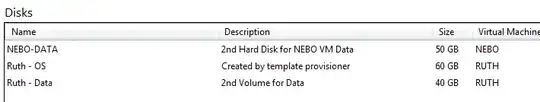
However, here is a shot from the General Tab of the storage repository on the new SAN:
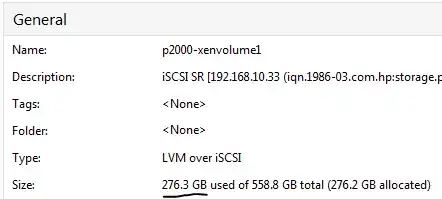
This XenServer pool is the only thing that accesses this storage repository. At most, I would think ~150 GB should be used. Maybe a little more, but certaintly not double that. My current hypothesis is that it has something to do with the failed storage XenMotion.
Question: Are there XenServer tools (command line or within XenCenter) that can help me understand where the extra storage went and reclaim it?
As always, I'm more than willing to provide more information to help narrow the problem down! Thanks in advance!