We are running CentOS 6 with a PHP web application.
After we pushed a new version live it seems we have a memory issue, however top does not show any high usage instances. I have looked around and people suggest checking out free, to check if it is just being used by the cache. The result shows that it is being used up by processes other than cache.
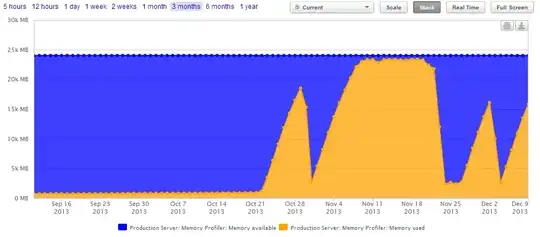
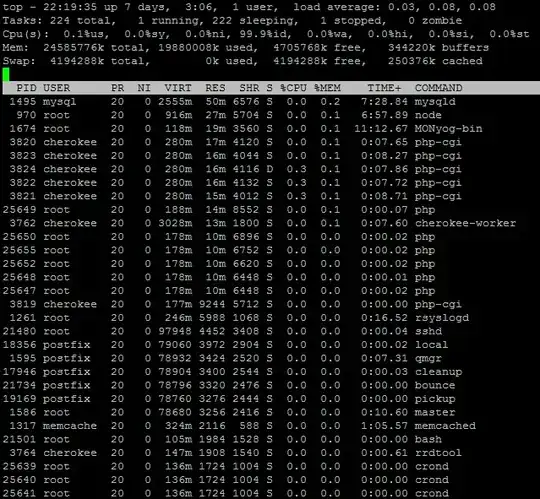
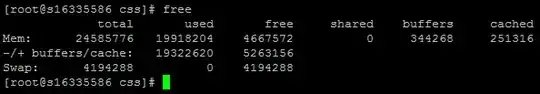
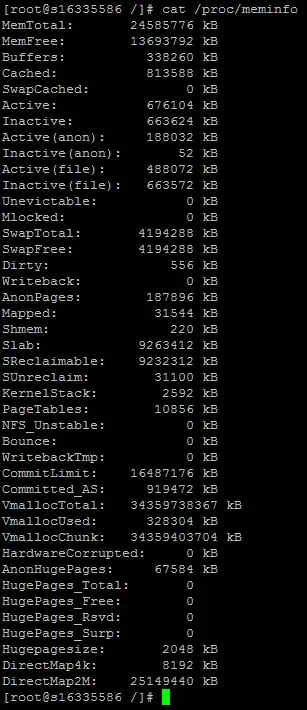
I would like to know which direction to start looking in, and any suggestions if there are any.
Many Thanks - Matt