I have a single Domain Controller network (Windows Server 2008 R2, running on the 2003 Forest/domain level), with the clients currently migrating from WinXP Pro to Win7 Pro.
I Need to control the Proxy settings of Internet Explorer: I've built a policy that works fine on Windows XP + Internet Explorer 7 & 8, but not Windows 7 + Internet Explorer 10 & 11
That makes sense, as you have to Set proxy using Policy Preferences instead of Admin Templates
However, when I go to the Preferences, and try to select New, I only have 5 & 6, 7, and 8 selectable.
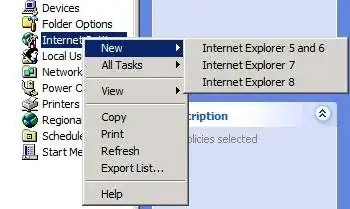
(source: technet.com)
I'd expect there to be IE9 and IE10 as well (I know IE11 uses IE10 settings)
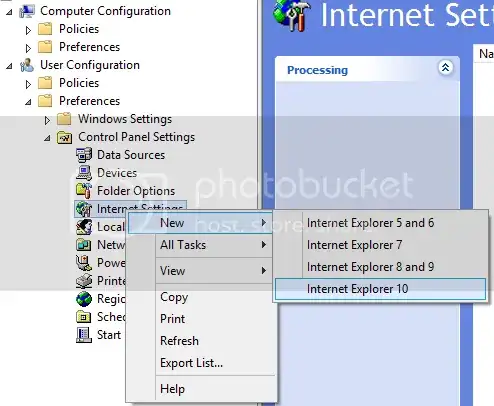
I've tried applying the proxy settings using an IE8 policy, which works fine on the XP Clients, but not the 7 clients: The proxy settings are just empty.
I have a working Central ADMX Store (\[FQDN]\SYSVOL[FQDN]\Policies\PolicyDefinitions), to which I copied over the top first a set of Windows 2008 R2 + IE 10 policies, then a set of Windows 2012 R2 + IE 11 policies.
Just in case it was a local server issue, I backed up then copied over the 2012 R2 policies into the local server's c:\Windows\PolicyDefinitions, and run gpupdate /force.
I know the normal GPO section has worked because I have "At least Internet Explorer 11.0" settings in my central store (Such as "Allow Microsoft Services to provide enhanced Suggestions as the user types in the address bar"), but I still can't get 8 & 9/10 to show up in the preferences section.
Can anyone point me in the right direction to make these settings show up?